Selecting which keywords to bid for for keywords Ads in Shopee can be a hassle on Shopee platform. One of the main reason is that you cannot really sort or rank by the number of searches and/or bid price on Shopee platform. Having the option to export to excel/csv can really help on the analysis. And is really simple to do so with Python.
Navigate to the “Create (keyword) Ads”. Select Add Keywords and add as many related keywords as you like. Once completed, save the page as html file. Next we will use python pandas to parse the table tag in the html file and generate as pandas DataFrame.
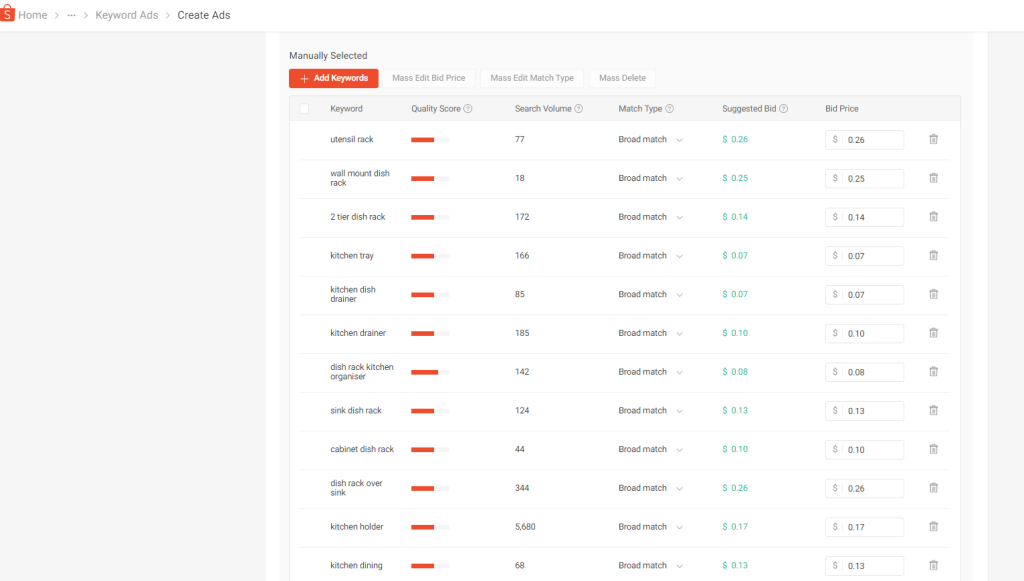
## Sample Code
import pandas as pd
tgt = r'C:\yourfilelocation\shopee.html'
# list of table.
# For this, table 0 is header col and table 1 is data
tb = pd.read_html(tgt)
# Assign header from table 0 to table 1
tb[1].columns= tb[0].columns.tolist()
# Drop empty columns
bid_table = tb[1].dropna(1,'all')
# Can save to excel as well
bid_table.to_csv(r'c:\data\output.csv', index=False)
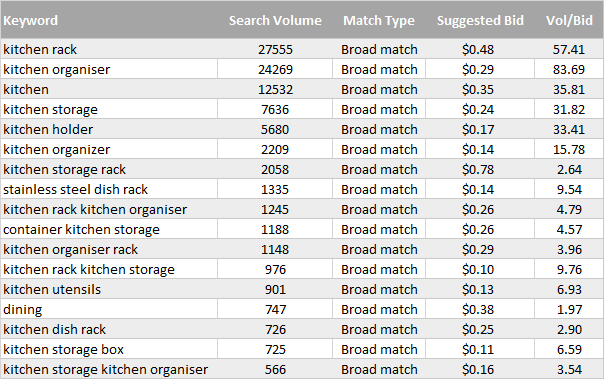
Sample of the output is shown above. I usually sort by search volume (highest). I also add in the Search Vol/Num Bids columns which give some indication of the search volume per 0.1cents of bids.
Selenium can be used to automated the saving of html file.
The “Quality Score” is not able to parse using the read_html method given it is a generated image file. However, for those who are really keen, the quality score is reflected in the image tag attribute [style=”width: x%]. Parsing this will give the the estimated quality score.
Simple way to export Shopee Ads keyword bids data to Excel using python pandas. https://simply-python.com/2021/04/19/export-shopeeads-keyword-bids/
Tweet